Hey Guys, what's up! I think you all are well and fine. So finally I thought to post my first ever blog for which I was * waiting * for a very long time. But finally, we are here and we are going to do it all together.
So let's Start this Blog without wasting any further time. You might have got an idea of what we are going to talk about in Today's Blog. I think :) Yes.
We will be talking about How we can do the task of Getting Back * Reverse Shell * when we open up the Word Document. But, before we get into its setup, let me warn you that the knowledge you get must never be used to inflict harm to an individual or an organization, and if that happens, we (thedecentshub) will not be held liable.
Lab Environment Configuration -
We will be using up the Kali Linux Machine to receive up the connection and a Windows Virtual Machine as sender.
Pre-requisites required for the Task -
* Setting up the * Ngrok Server * for Port Forwarding.
You can refer to my YouTube video if you want to know how to set up with the Ngrok Server.
Video Link - Setup The Ngrok Server
* Using * Ncat Tool * to build up the * TCP Connection * between two computers.
* Use the Microsoft Word(make sure you use the same because we would be dealing up with Macros)
So let's do it. Are You Ready.......................
Step 1- Use Ngrok Server(or any other service) you would like to have your port forwarded.
I already told you how to set up with Ngrok (provided you with a video link above). If you already know so, then you can move ahead with the port-forwarding part.
You need to type the command - ./ngrok tcp (for e.g) 1234
As I told you we will be forwarding our TCP Port since we want to build TCP Connection between two different PCs.
Step 2 - Generate the PowerShell payload required.
The first python file named * newpayloadgeneration.py * will be used to generate the raw Power Shell Payload.
The Second file named * payload.py * will be used to generate the payload to be fed as a Word Macro.
While editing up the payload.py we need to put the above-generated payload in the variable named* str *.
STEP3 - Moving inside Microsoft Word. Time to play with
* Macros *.....
Do you want to find out how to utilize and interact with ChatGPT, the AI language model? Click below ---
My other posts -
https://www.thedecentshub.tech/2021/09/bug-bounty-series-subdomain-enumeration.html
https://www.thedecentshub.tech/2021/08/why-hacking-is-always-seen-from.html
https://www.thedecentshub.tech/2021/08/osintgram-perform-osint-on-instagram.html
https://www.thedecentshub.tech/2021/08/retrieve-user-information-using.html
https://www.thedecentshub.tech/2021/08/reverse-shell-using-excel.html
https://www.thedecentshub.tech/2021/08/reverse-shell-from-word-documents.html

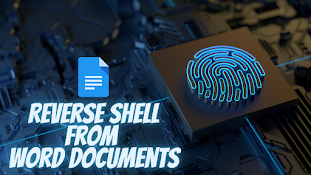









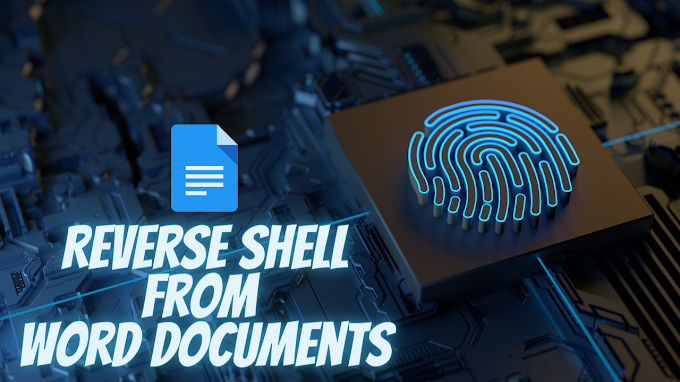




Nice blog keep it up ....
ReplyDeleteThanks
DeleteThis is quite informative and useful, thanks for this piece.
ReplyDeleteThanks
DeleteGreat buddy
ReplyDeleteawesome blog bro, keep it up
ReplyDeleteThanks bro 😊
DeleteHow you save word file with DOCX? If you save word file with macro he we automatically saves it with DOCM
ReplyDelete