Hello Guys, Welcome back to today's blog. As you might have seen up the title you must be well aware of today's topic. In which we are going to talk about DeepFakes. I will be telling you what it is, and the processes to build them. Let me tell you this is the Part 1 tutorial, in which I will be talking about the "First Order Motion Model for Image Animation" process in brief to create DeepFakes.
So let's start without any further ado...
What are Deepkfakes?
Types of Deepfake algorithms?
First Order Motion Model for Image Animation
DeepFaceLab Framework( Face Swapping Technique)
In Part 1 of this Blog, we will be seeing up the first method in detail and will be setting up the whole thing.
STEPS FOR CREATION:-
* Guys remember here I will be showing you two ways to perform DeepFake generation *
pip install -r requirements.txt
Note:- Suppose you encounter any error while installing the requirements, like the outdated version of any particular module, in that case, change the version with the latest stable one by editing the requirements.txt file.
STEP5:- Next you need to have a pre-trained Checkpoint or I should say a pre-trained model[ to make your DeepFake model work properly ].
You can download the checkpoint(of your choice let's say * vox-cpk.pth.tar * via this Google Drive Link provided.
https://drive.google.com/open?id=1PyQJmkdCsAkOYwUyaj_l-l0as-iLDgeH
python demo.py --config config/dataset_name.yaml --driving_video path/to/driving --source_image path/to/source --checkpoint path/to/checkpoint --relative --adapt_scale --cpuChange the following values accordingly(marked with yellow color):-
PROCESS2:-
Disclaimer: Responsible Use of Deepfake Technology
This blog content is intended for educational and informational purposes only. It aims to provide insights into the development and workings of deepfake models for academic, research, and ethical purposes. The information presented here should not be utilized for any malicious, deceptive, or unlawful activities.The creation, distribution, or utilization of deepfake technology to deceive, manipulate, or harm individuals, groups, or entities is strictly prohibited and unlawful. The responsibility for the ethical and lawful use of any knowledge gained from this content solely rests with the user.Users are encouraged to approach the understanding and application of deepfake technology with ethical considerations and a strong sense of responsibility. Any misuse or unlawful application of the information provided in this blog is explicitly disclaimed and is not endorsed or supported by the author(s) or contributors of this content.By accessing this content, users acknowledge that they have read and understood this disclaimer, and they agree to use the knowledge gained responsibly and in compliance with legal and ethical standards.
My other posts -
https://www.thedecentshub.tech/2021/09/bug-bounty-series-subdomain-enumeration.html
https://www.thedecentshub.tech/2021/08/why-hacking-is-always-seen-from.html
https://www.thedecentshub.tech/2021/08/osintgram-perform-osint-on-instagram.html
https://www.thedecentshub.tech/2021/08/retrieve-user-information-using.html
https://www.thedecentshub.tech/2021/08/reverse-shell-using-excel.html
https://www.thedecentshub.tech/2021/08/reverse-shell-from-word-documents.html
If you like the content you can follow me up, can also subscribe to my [[YouTube channel]]. If you guys want me to keep bringing this sort of Blog and videos for you, you can show your support to me.

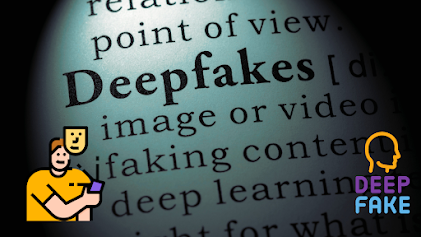
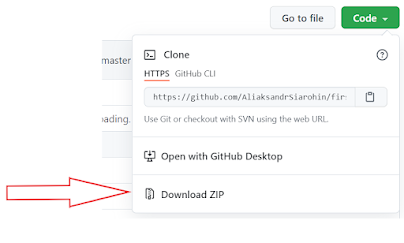
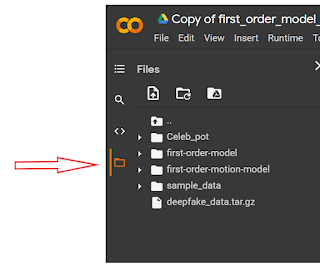

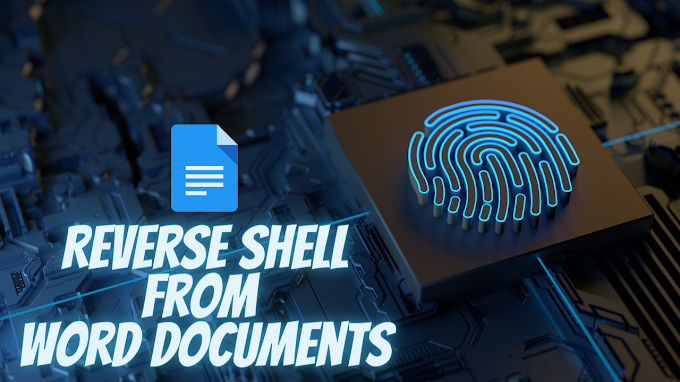




Nice
ReplyDeleteThanks 😊
Delete