Hey Guys, What's up everybody. Nice to see you all curiously waiting for another awesome Blog.
And today we are here to explore another magical tool that can turn your dreams into reality.
A part of my PenTesting process, this is another tool to support and strengthen that. We will be talking about a tool named Sherlock that can be used to hunt all the social media accounts while performing * OSINT * on your target. It can provide you with a glimpse of all the accounts associated with that personality. But, before we get into its setup, let me warn you that the knowledge you get must never be used to inflict harm to an individual or an organization, and if that happens, we (thedecentshub) will not be held liable.
Lab Environment Configuration
So let's begin with the blog without wasting any further time...
git clone https://github.com/sherlock-project/sherlock.git
After cloning the repository
STEP3:- Change the directory and enter into the * Sherlock * named repo.
Use the command:-
cd sherlock
STEP4:- Now the time is to install the requirements needed to work with this tool.
Use the command:-python3 -m pip install -r requirements.txt
If everything works fine, Good Luck you are good to go ahead using Sherlock and performing Osint.
STEP5:- Type python3 sherlock --help to see what all you can do.
Note:- But also make sure you have python already installed[Required version is python 3.6+].
STEP6:-
Use command:-
python3 sherlock [[username_to_perform_recon]]
Well Guys this much only for this tool, now you can start using it as a part of your Pentesting process [[legally]] of course with proper prior permission from the target. Tell me in the comments section if you are facing any issues and also if you have any views regarding the tool which you want to share.
My other posts -
https://www.thedecentshub.tech/2021/09/bug-bounty-series-subdomain-enumeration.html
https://www.thedecentshub.tech/2021/08/why-hacking-is-always-seen-from.html
https://www.thedecentshub.tech/2021/08/osintgram-perform-osint-on-instagram.html
https://www.thedecentshub.tech/2021/08/retrieve-user-information-using.html
https://www.thedecentshub.tech/2021/08/reverse-shell-using-excel.html
https://www.thedecentshub.tech/2021/08/reverse-shell-from-word-documents.html
So Guys, this much for this blog, if you like the content you can follow me up, and can also subscribe to my [[YouTube channel]]. If you Guys want that I keep bringing this sort of Blog and videos for you, you can show your support to me ...





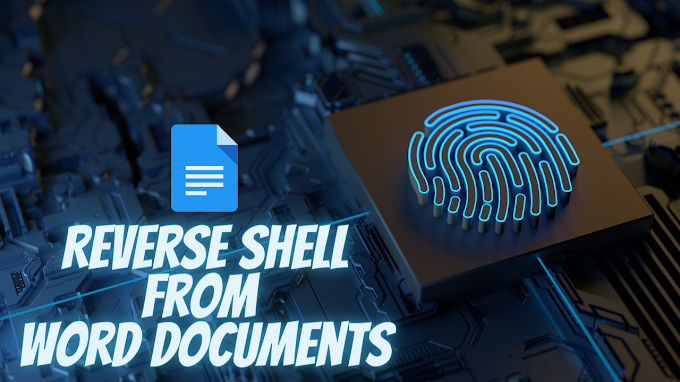




As usual great one💥💥
ReplyDeleteThanks bro 😊
DeleteThank you for sharing, anyways you have a youtube showing how to install and how to use Sherlock, please!
ReplyDeleteSure I will make a video over that 😊
DeleteNice post! This is a very nice blog that I will definitively come back to more times this year! Thanks for informative post. loginhelp
ReplyDeleteSure, I am very much pleased to hear this!
DeleteYou’ve got some interesting points in this article. I would have never considered any of these if I didn’t come across this. Thanks!. ufabet เว็บตรง
ReplyDeleteThanks, Glad you liked it!
DeleteThanks
ReplyDeletei was just browsing along and came upon your blog. just wanted to say good blog and this article really helped me. 토토사이트
ReplyDeleteThanks a lot 😌
DeleteWe are really grateful for your blog post. You will find a lot of approaches after visiting your post. I was exactly searching for. Thanks for such post and please keep it up. Great work.
ReplyDelete토토정보
Thanks a lot
DeleteWhat happened to the short cut?
ReplyDelete