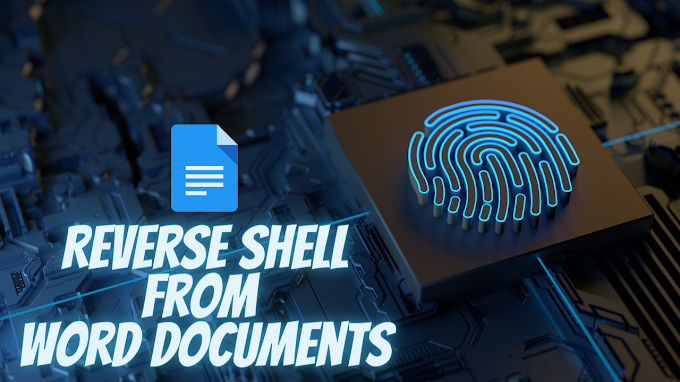Hey Guys, welcome back. So today I am back with another blog, and as per the response on my previous blog I decided to bring more of them on Open Source Intelligence(Osint) We would be researching up the Twitter accounts as, after Instagram, it also has a huge amount of active users on it. But, before we get into the setup, let me warn you that the knowledge you get must never be used to inflict harm to an individual or an organization, and if that happens, we (thedecentshub) will not be held liable.
Lab Environment Configu
Now telling you a bit about the tool, so we will be using up the tool named Twint to perform the same task.
So let's start without any further ado:-
Pre-requisites for using this tool
Required Steps
git clone --depth=1 https://github.com/twintproject/twint.git
Note:- The flag --depth is used to make sure that the latest commit from the repository gets cloned.
pip3 install . -r requirements.txt
Now after performing all these tasks successfully, you are good to go and the best thing is that you do not need to have any dummy account for working up.
So now, just type twint -h, and you can find all the flags you can use up to perform the recon.
For looking information regarding a username, use the command:-
twint -u username
Now for searching a particular text amongst tweets done by a particular user use -
twint -u username -s keyword
My other posts -
https://www.thedecentshub.tech/2021/09/bug-bounty-series-subdomain-enumeration.html
https://www.thedecentshub.tech/2021/08/why-hacking-is-always-seen-from.html
https://www.thedecentshub.tech/2021/08/osintgram-perform-osint-on-instagram.html
https://www.thedecentshub.tech/2021/08/retrieve-user-information-using.html
https://www.thedecentshub.tech/2021/08/reverse-shell-using-excel.html
https://www.thedecentshub.tech/2021/08/reverse-shell-from-word-documents.html
So Guys, this much for this blog, if you like the content you can follow me up, can also subscribe to my YouTube channel. If you Guys want that I keep bringing this sort of Blogs and videos for you, you can show your support to me ...
Buy me a coffee and show your Support 😊
UPI ID- apoorvgupta@kotak
Till Next Blog Guys, *TaTa*, Goodbye. I hope you enjoyed the Blog 😊